Artificial intelligence (AI) is no longer the stuff of science fiction. It’s rapidly integrating into our daily lives, transforming the way we work and create. The best part? Numerous powerful AI tools are available for free, empowering individuals of all backgrounds to leverage this transformative technology.
This comprehensive guide explores 10 of the best free AI tools, catering to various needs and skillsets. Whether you’re a seasoned writer, a budding artist, a tech-savvy developer, or simply curious about the potential of AI, these tools offer a diverse range of capabilities to enhance your productivity and unlock a new level of creativity.

1. ChatGPT by OpenAI:
Unleashing the Power of Language
What it is: ChatGPT, developed by OpenAI, stands as a powerful language model capable of generating human-quality text, answering your questions in an informative way, and engaging in surprisingly natural conversational interactions.
Benefits for Productivity:
- Content Creation: Overcome writer’s block and generate ideas for blog posts, articles, marketing copy, or even scripts. ChatGPT can act as a brainstorming partner, suggesting different angles and approaches for your content.
- Research Assistant: Need to delve into a specific topic? ChatGPT can assist by summarizing complex information, providing relevant citations, and even composing concise research reports.
- Email and Messaging Efficiency: ChatGPT can help draft emails, craft engaging social media messages, or personalize communication for various audiences.
Benefits for Creativity:
- Storytelling Inspiration: Struggling to develop your characters or plot lines? ChatGPT can offer suggestions, spark creative ideas, and help build a captivating narrative.
- Poetry and Scriptwriting: Generate different creative text formats, such as poems, scripts, or even song lyrics, to explore new directions and expand your creative horizons.
- Language Learning: Practice your conversational skills in another language by interacting with ChatGPT in your target language.
Getting Started: Head over to https://openai.com/blog/chatgpt/ and create an OpenAI account to experience ChatGPT’s capabilities firsthand.
Limitations: While impressive, it’s important to remember that ChatGPT is still under development. Its outputs may occasionally contain factual inconsistencies or biases.

2. DALL-E 2 by OpenAI:
Where Words Become Images
What it is: Witness the magic of DALL-E 2, another groundbreaking creation by OpenAI. This AI system takes textual descriptions and transforms them into stunning, realistic images and artwork.
Benefits for Productivity:
- Visual Communication: Craft captivating visuals for presentations, reports, or social media content without needing design expertise. Describe what you envision, and DALL-E 2 will bring it to life.
- Concept Art and Prototyping: Generate visual representations of product ideas, marketing campaigns, or even scientific concepts to accelerate prototyping and communication.
- Educational Tools: Create engaging infographics, illustrate complex topics, or bring historical scenes to life for enhanced learning experiences.
Benefits for Creativity:
- Artistic Exploration: Unleash your inner artist by experimenting with different styles and concepts. Describe an abstract idea, a fantastical creature, or a historical scene, and see DALL-E 2 translate your vision into a captivating image.
- Storytelling and Illustration: Breathe life into your stories with stunning visuals. Generate illustrations for your characters, settings, or key plot points to enhance the reader’s experience.
- Brainstorming and Design Inspiration: Overcome creative roadblocks by generating unexpected visual representations of your ideas. Use DALL-E 2’s outputs as a springboard for further creative exploration.
Getting Started: DALL-E 2 is currently in a closed beta phase. However, you can sign up for the waitlist on the OpenAI website (https://openai.com/dall-e-2/?utm_source=link+interno&utm_medium=referral&utm_campaign=Default+Exit+pop+up+-+Como+conseguir+bolsa+de+estudos&_ga=2.110724485.100130330.1671652140-73207749.1671652140) to be notified when access becomes available.
Limitations: Access to DALL-E 2 is limited, and generation requests might have processing delays or limitations.
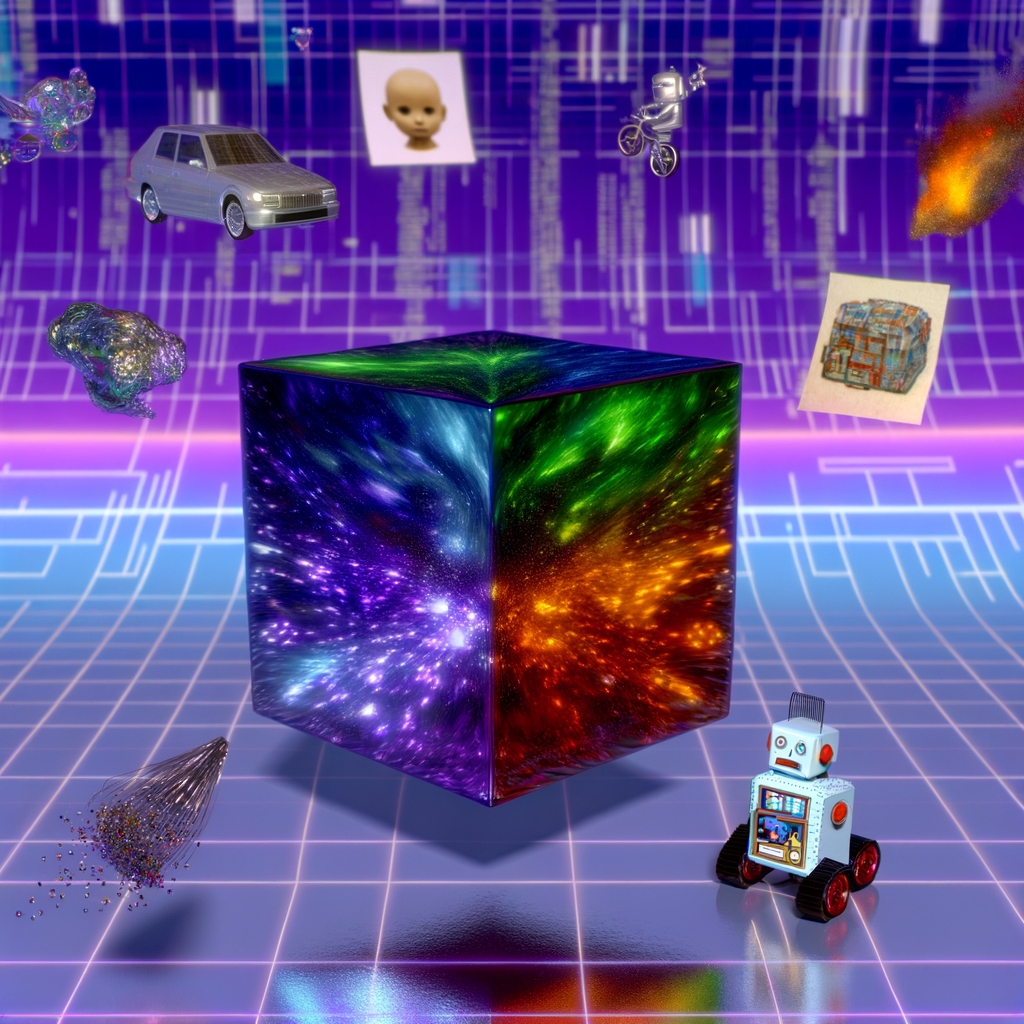
3. Midjourney:
Unleashing the Power of Imaginative Text-to-Image
What it is: Midjourney is a formidable contender in the AI image generation arena. It allows you to create visually striking images based on your textual descriptions.
Benefits for Productivity:
- Marketing and Advertising: Develop captivating visuals for marketing campaigns, social media posts, or product packaging without relying on expensive design software.
- Concept Art and Prototyping: Generate visual representations of ideas for products, services, or even scientific concepts to accelerate the prototyping and communication process.
- Visual Communication: Enhance your presentations, reports, or educational materials with compelling images that effectively convey your message.
Benefits for Creativity:
- Artistic Exploration: Experiment with various artistic styles, from realism to abstract, and see how Midjourney interprets your creative vision.
- Worldbuilding: Create detailed and immersive environments for your stories, games, or other creative projects.
- Inspiration: Use Midjourney to generate unexpected visual ideas that can spark your creativity and help you overcome artistic blocks.
How to Use Midjourney:
- Discord-based platform: Midjourney operates primarily through Discord, a popular communication platform.
- Text prompts: You input detailed text descriptions, known as prompts, to guide the AI in generating images.
- Image variations: Midjourney typically produces four different image variations based on your prompt, allowing you to choose the best option or refine your description.
- Upscaling: You can upscale your chosen image to a higher resolution for more detail.
Limitations:
- Discord-based: Users may find the Discord interface less intuitive than a dedicated platform.
- Limited control: While you can refine prompts, the final output can sometimes vary from your exact vision.
Getting Started: To use Midjourney, you’ll need a Discord account. Follow the instructions on the Midjourney website to join their Discord server and start experimenting with your prompts.
Note: Midjourney has different pricing tiers, but there is a free trial available to explore the tool’s capabilities.

4. Stable Diffusion:
Open-Source Image Generation Powerhouse
What it is: Stable Diffusion is an open-source AI model capable of generating high-quality images from textual descriptions. Unlike other tools, it offers more flexibility and customization options due to its open-source nature.
Benefits for Productivity:
- Custom Image Generation: Fine-tune the model to generate images aligned with your specific needs and brand identity.
- Rapid Prototyping: Create multiple image variations quickly to accelerate design and development processes.
- Content Creation: Generate images for blogs, social media, or marketing materials efficiently.
Benefits for Creativity:
- Artistic Exploration: Experiment with different styles, concepts, and mediums to expand your creative horizons.
- Collaborative Projects: Work with other artists and developers to create unique and innovative visual content.
- Educational Purposes: Explore the inner workings of AI image generation and contribute to the development of the technology.
How to Use Stable Diffusion:
- Local setup: You can install Stable Diffusion on your computer and run it locally, providing more control over the process.
- Cloud-based platforms: Several cloud-based platforms offer access to Stable Diffusion models, making it easier for users without technical expertise.
- Text prompts: Similar to other image generation tools, you provide text descriptions to guide the AI’s image creation.
Limitations:
- Technical expertise: Setting up Stable Diffusion locally might require some technical knowledge.
- Computational resources: Training and running large Stable Diffusion models can be computationally intensive.
Getting Started: You can find detailed tutorials and resources on the Stable Diffusion website or explore cloud-based platforms that offer access to the model.
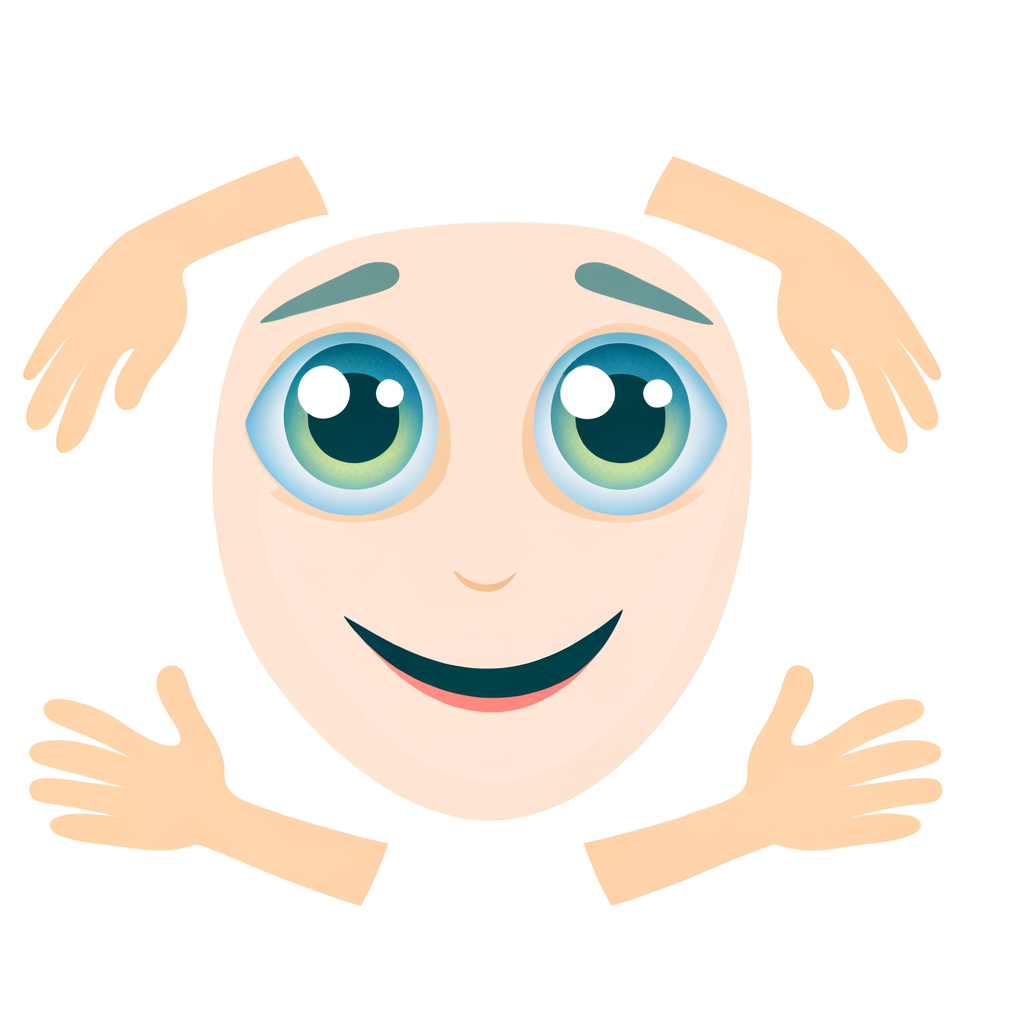
5. Hugging Face:
A Hub for Natural Language Processing
What it is: Hugging Face is an open-source platform that provides access to a vast library of pre-trained AI models for natural language processing (NLP) tasks. It’s a valuable resource for developers and researchers working on text-based applications.
Benefits for Productivity:
- NLP Model Access: Explore and utilize a wide range of NLP models for tasks like text classification, sentiment analysis, named entity recognition, and more.
- Custom Model Development: Fine-tune existing models or build your own NLP models using Hugging Face’s tools and libraries.
- Community and Collaboration: Engage with a thriving community of NLP enthusiasts and collaborate on projects.
Benefits for Creativity:
- Text Generation: Create engaging and creative text content using language models available on Hugging Face.
- Language Translation: Develop custom translation models for specific domains or languages.
- Text Summarization: Automatically generate concise summaries of lengthy documents.
How to Use Hugging Face:
- Explore models: Browse the Hugging Face model hub to find pre-trained models that suit your needs.
- Utilize APIs: Access models through Hugging Face’s APIs to integrate them into your applications.
- Develop custom models: Use the Hugging Face Transformers library to train your own NLP models.
Limitations:
- Technical expertise: Some advanced features might require programming skills.
- Model selection: Choosing the right model for a specific task can be challenging.
Getting Started: Create a Hugging Face account and start exploring the vast collection of pre-trained models. The platform offers comprehensive documentation and tutorials to help you get started.
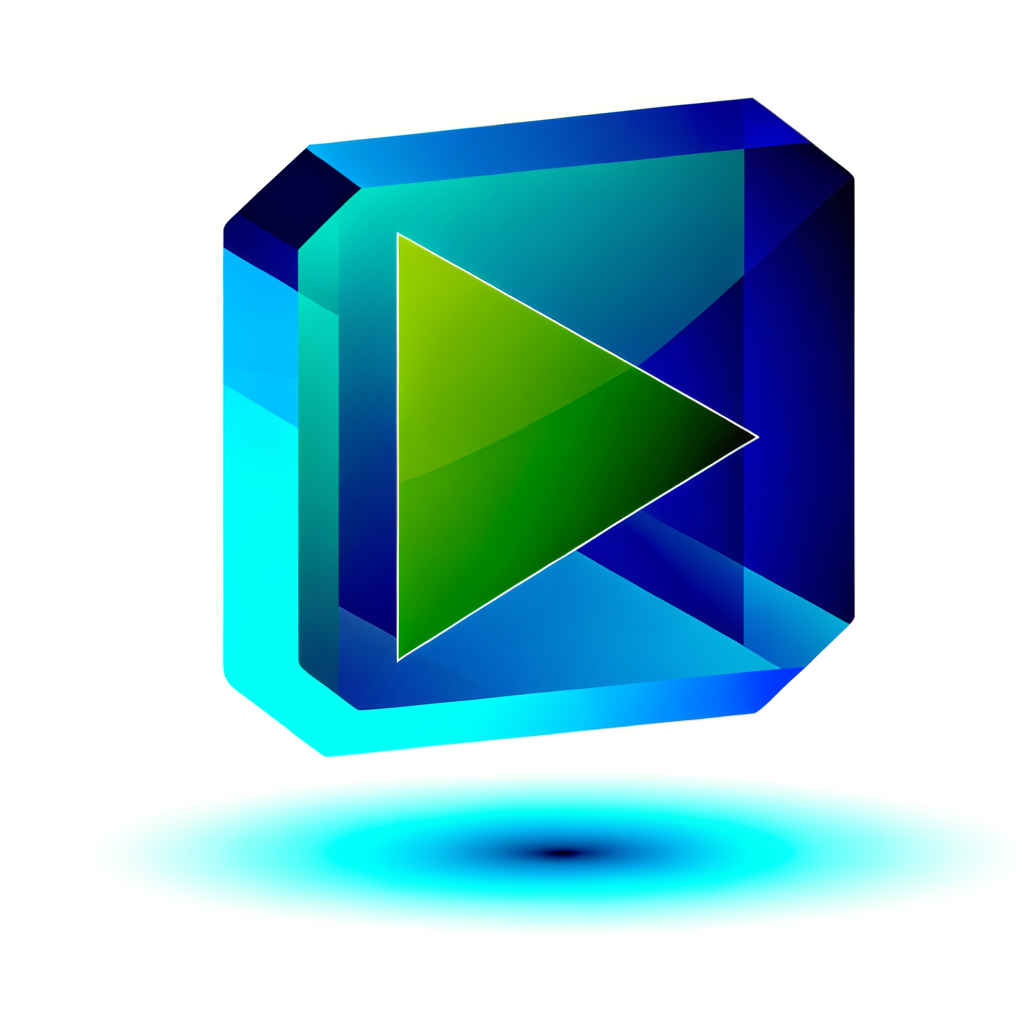
6. TensorFlow: Build and Deploy Your AI Models
What it is: TensorFlow is an open-source machine learning framework developed by Google. It provides a flexible platform for building and deploying a wide range of AI applications
Benefits for Productivity:
- Model Development: Create custom machine learning models for various tasks, including image recognition, natural language processing, and time series analysis.
- Scalability: Handle large datasets and complex models efficiently.
- Deployment Flexibility: Deploy models to different platforms, including mobile devices, servers, and the cloud.
Benefits for Creativity:
- Experimentation: Explore different AI architectures and algorithms to find innovative solutions.
- Custom Models: Build tailored AI models for specific creative applications, such as style transfer or music generation.
- Collaboration: Work with a large community of developers and researchers to advance the field of AI.
How to Use TensorFlow:
- Learn Python: TensorFlow is primarily used with Python, so a basic understanding of Python programming is essential.
- Utilize tutorials and documentation: TensorFlow provides extensive documentation and tutorials to help you get started.
- Explore examples: Analyze and modify existing examples to learn best practices.
Limitations:
- Steep learning curve: Mastering TensorFlow requires significant time and effort.
- Computational resources: Training complex models can be computationally intensive.
Getting Started: Visit the TensorFlow website (https://www.tensorflow.org/) to access tutorials, documentation, and community resources.
7. Lobe:
No-Code Machine Learning
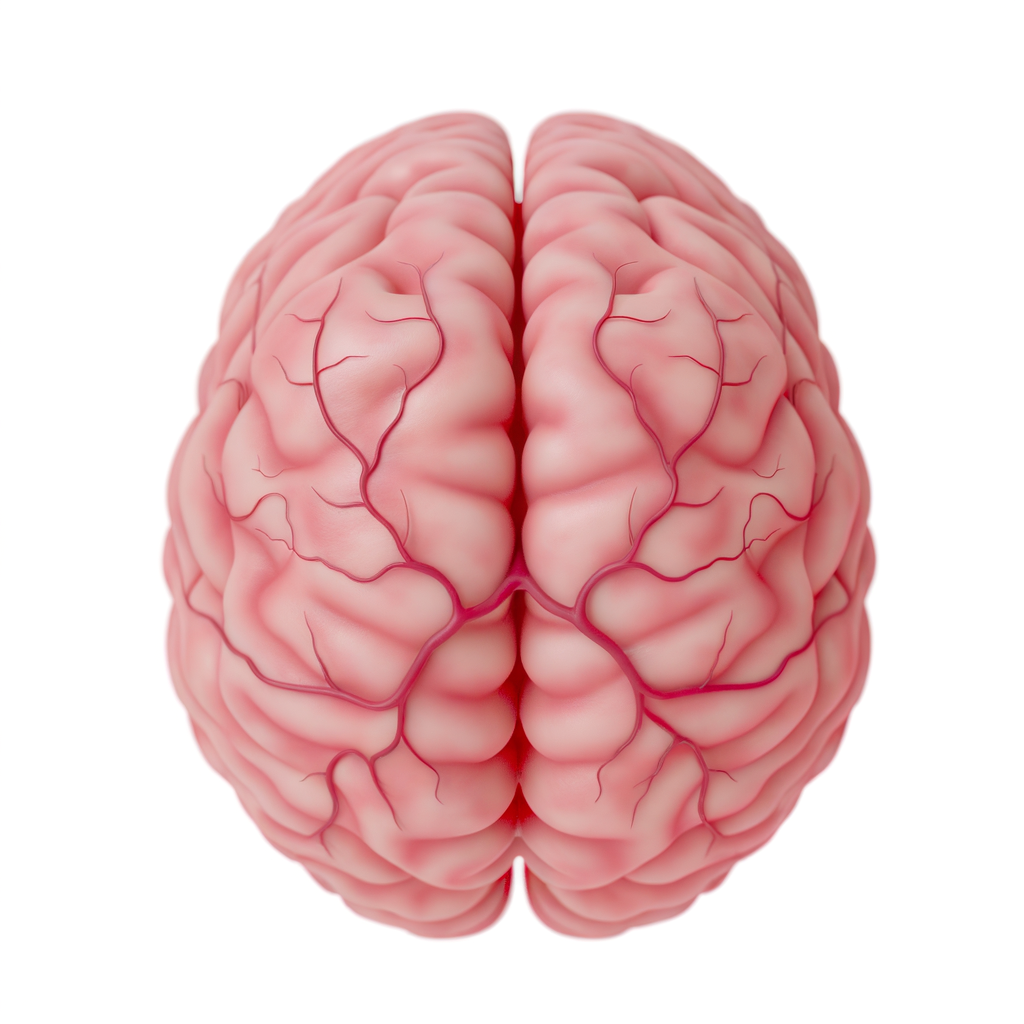
What it is: Lobe is a user-friendly tool that allows you to create custom machine learning models without writing a single line of code. It’s designed for individuals with limited programming experience who want to explore the world of AI.
Benefits for Productivity:
- Easy-to-use interface: Build machine learning models through a simple drag-and-drop interface.
- Rapid prototyping: Quickly create and test different models to find the best solution.
- Deployment: Export models for integration into mobile apps or web applications.
Benefits for Creativity:
- Experimentation: Explore different machine learning techniques without technical barriers.
- Custom applications: Create unique AI-powered tools and solutions for your specific needs.
- Educational purposes: Learn about machine learning concepts through a hands-on approach.
How to Use Lobe:
- Data preparation: Collect and prepare your data for training.
- Model training: Train your model using Lobe’s intuitive interface.
- Model testing: Evaluate your model’s performance and make adjustments as needed.
- Export and deployment: Export your model for use in other applications.
Limitations:
- Limited complexity: Lobe might not be suitable for highly complex machine learning tasks.
- Dependency on Lobe platform: Models created with Lobe are tied to the Lobe platform.
Getting Started: Download the Lobe app from the website (https://www.lobe.ai/) and start building your first machine learning model.
8. DeepL Translator:
AI-Powered Language Translation

What it is: DeepL Translator is a powerful AI-driven translation tool that offers accurate and fluent translations between multiple languages.
Benefits for Productivity:
- Efficient translation: Translate texts quickly and accurately without compromising quality.
- Language barrier breakdown: Communicate effectively with people from different linguistic backgrounds.
- Content localization: Translate website content, marketing materials, and documents for global audiences.
Benefits for Creativity:
- Language learning: Use DeepL to practice reading and understanding foreign languages.
- Writing inspiration: Translate poems, songs, or literary works to discover new perspectives and creative ideas.
- Content creation: Explore different language styles and nuances to enrich your writing.
How to Use DeepL Translator:
- Copy and paste: Simply copy the text you want to translate and paste it into the DeepL Translator interface.
- Upload documents: Translate entire documents by uploading them to the platform.
- API integration: Integrate DeepL’s translation capabilities into your applications.
Limitations:
- Nuance and context: While highly accurate, DeepL might struggle with complex or context-dependent translations.
- Language coverage: Not all languages are supported to the same extent.
Getting Started: Visit the DeepL Translator website (https://www.deepl.com/translator) and start translating your texts.
9. Runway ML:
Creative Tools Powered by AI

What it is: Runway ML is a platform that provides access to a range of AI tools for content creation and editing. It offers a user-friendly interface and a variety of pre-trained models.
Benefits for Productivity:
- Video and image editing: Enhance your visual content with AI-powered tools for effects, style transfer, and object removal.
- Content generation: Create new content, such as images, videos, or audio, using AI models.
- Experimentation: Explore different AI techniques and their applications in a creative context.
Benefits for Creativity:
- Artistic expression: Use AI to create unique and innovative visual and audio content.
- Style transfer: Apply the style of one image to another to create interesting visual effects.
- Experimentation: Explore different AI models and techniques to push the boundaries of creativity.
How to Use Runway ML:
- Create an account: Sign up for a Runway ML account to access the platform.
- Explore models: Discover a variety of AI models for different creative tasks.
- Experiment and create: Use the platform’s tools to experiment with different AI techniques and create your own projects.
Limitations:
- Limited free tier: Some features and models might require a paid subscription.
- Steep learning curve: Some tools might have a learning curve for beginners.
Getting Started: Visit the Runway ML website (https://runwayml.com/) to create an account and start exploring the platform’s features.
10. Google Colab:
Your AI Playground
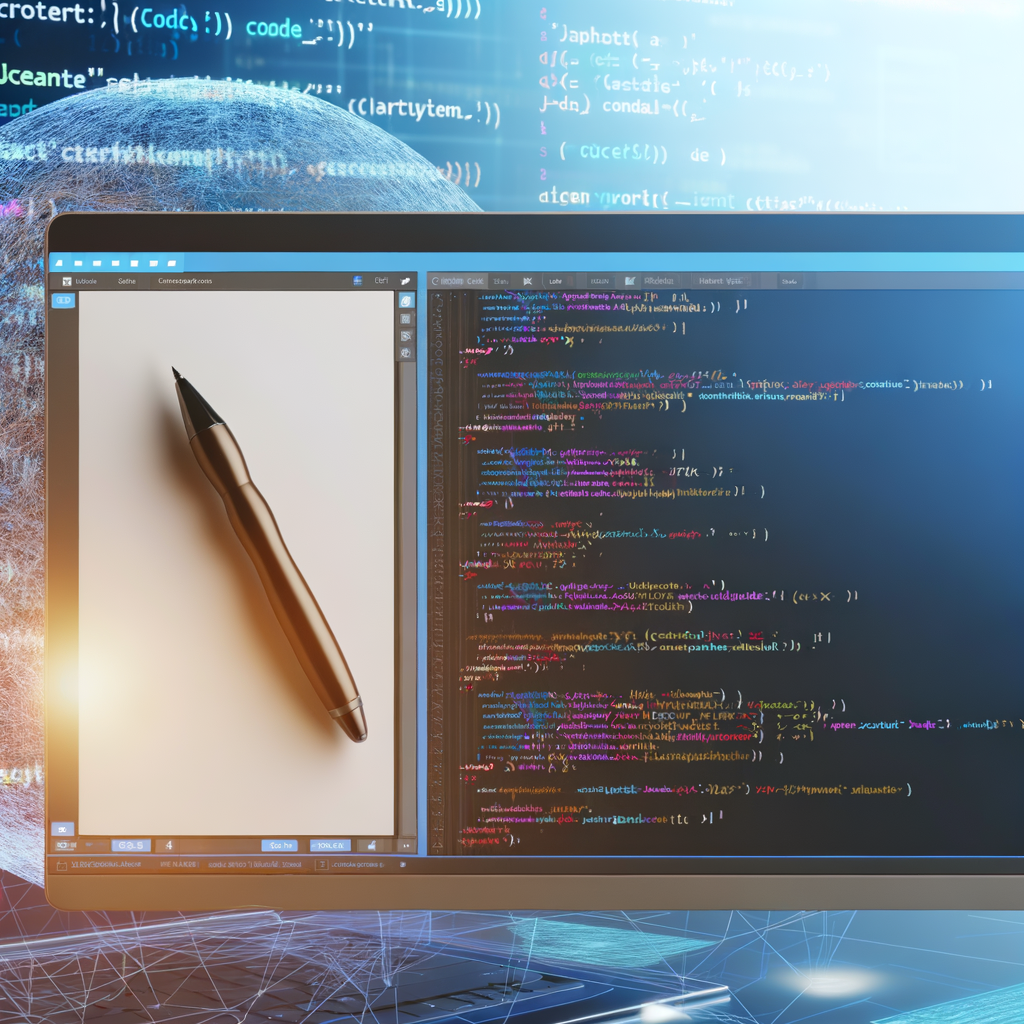
What it is: Google Colab, short for Colaboratory, is a free Jupyter notebook environment hosted by Google. It provides access to powerful computing resources, including GPUs and TPUs, making it an ideal platform for machine learning and AI experimentation.
Benefits for Productivity:
- Cloud-based environment: No need for local setup, allowing you to work from anywhere with an internet connection.
- GPU and TPU access: Accelerate your AI projects with powerful hardware resources.
- Collaboration: Share your notebooks with others and collaborate on projects seamlessly.
Benefits for Creativity:
- Experimentation: Try out different AI models and techniques without the constraints of local hardware.
- Data analysis: Explore and visualize your data using Python libraries like Pandas and NumPy.
- Model deployment: Deploy your trained models to real-world applications.
How to Use Google Colab:
- Create a notebook: Open a new notebook in Colab to start coding.
- Write Python code: Use Python to implement your AI algorithms and experiments.
- Utilize libraries: Import and use popular machine learning libraries like TensorFlow and PyTorch.
- Run code: Execute code cells to see the results.
Limitations:
- Dependency on Google’s infrastructure: Reliance on Google’s servers for computing resources.
- Potential resource limitations: Free tier might have limitations on GPU usage and runtime.
Getting Started: Visit the Google Colab website (https://colab.research.google.com/) to create a new notebook and start exploring.
Leave a Reply