G Maps Extractor is a powerful tool that enables users to unlock valuable Google Maps data, extracting essential business details like names, addresses, websites, and reviews. The tool allows for effortless export of this information into user-friendly formats such as CSV, JSON, or Excel. By using this tool, users can efficiently gather leads and analyze location-based information with ease.
This Google Maps Scraper will enabled you to extract data from Google Maps.
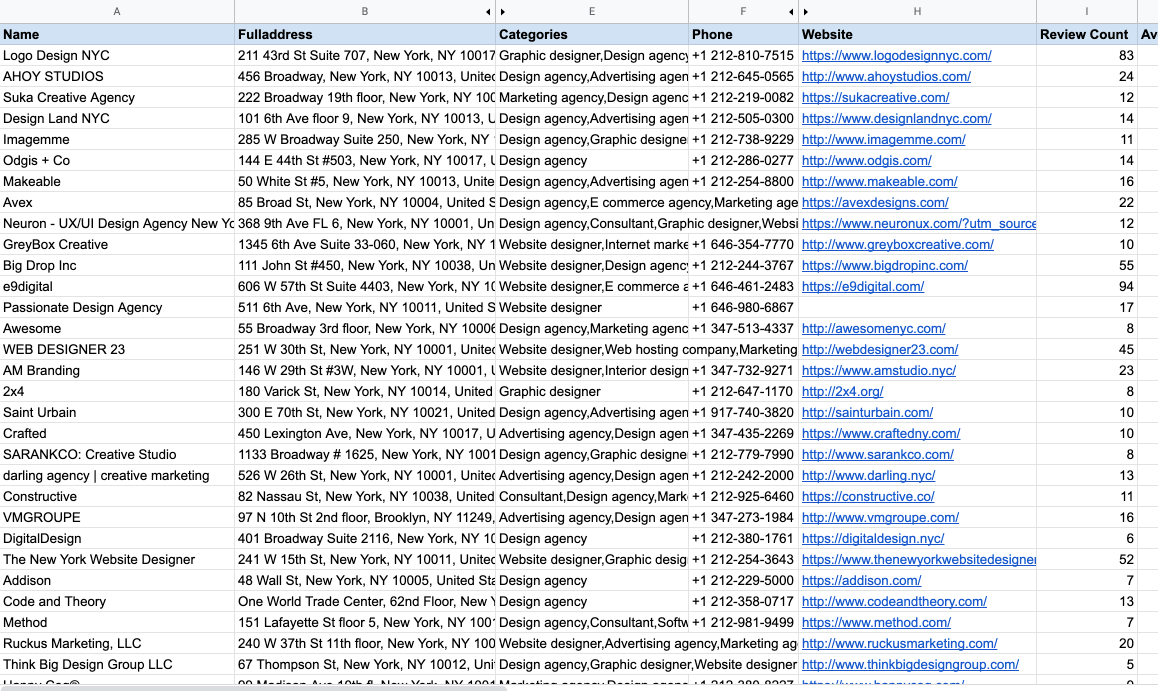
Using a web scraping tool like Google Maps Scraper can offer a multitude of advantages for businesses, marketers, and researchers alike. Here are some ways it can benefit you:
1. Data Collection:
- Bulk Data Extraction: Scraping allows you to collect large sets of data quickly, such as business names, addresses, phone numbers, reviews, and ratings.
- Targeted Leads: You can extract data for specific industries or geographical areas, making it easier to identify potential customers or competitors.
2. Market Research:
- Competitive Analysis: Gain insights into competitors by analyzing their reviews, ratings, and customer feedback, which can inform your business strategy.
- Trend Analysis: Monitor trends within a specific geographical area, like popular business types or consumer preferences.
3. Location-Based Marketing:
- Customized Campaigns: Use the data to create targeted marketing campaigns for specific locations, increasing relevance to local customers.
- Local SEO Optimization: Analyzing the data can help improve your local search engine optimization strategies and visibility.
4. Business Insights:
- Consumer Behavior: Analyze consumer feedback and reviews to understand customer needs, preferences, and pain points, aiding in product/service improvements.
- Sentiment Analysis: Evaluate overall sentiment about businesses in your sector or area, which can guide marketing and operational strategies.
5. Efficiency:
- Automated Data Retrieval: Scrapers automate the data collection process, saving time compared to manual data entry, particularly for large datasets.
- Real-Time Updates: Some scrapers can be set to run periodically, providing real-time updates on business information, reviews, and other relevant data.
6. Business Listing Management:
- Maintain Accuracy: Use the extracted data to keep track of your business listings or to verify the accuracy of your information across various platforms.
- Monitoring Changes: Stay informed about any changes to competitors’ listings, helping you adapt your business strategy accordingly.
7. Cost-Effective:
- Reduce Operational Costs: By automating data collection, businesses can reduce the manual labor and costs associated with gathering information.
8. Customized Data Extraction:
- Flexible Queries: Scrapers can be tailored to pull specific data points relevant to a particular use case, enabling customized analyses.
9. Identifying Opportunities:
- Event Monitoring: Monitor new businesses entering the market or existing businesses closing down, which can inform strategic planning..
- New Market Entry: Analyze gaps in the market or underserved areas that represent opportunities for new business ventures.

A Google Maps extractor is like a smart detective on the web. It sneakily gathers details from Google Maps using cool techniques. Here’s a sneak peek into its work:
1. Web Scraping: It’s like having a mini-you browsing Google Maps pages invisibly. It gathers info by reading the website’s code and finding what you need.
2. API Access: Some experts use Google’s special tools (like the Google Places API) to grab data in an organized way without breaking any rules. It’s the legit VIP pass for data.
3. Data Extraction: Once the info is in hand-like business names, addresses, and ratings-the tool sifts through and picks out only the juiciest bits you asked for.
4. Data Processing: Like a digital butler, it tidies up the mess, irons out wrinkles, and makes sure everything sparkles before serving it to you.
5. Export Options: Finally, it hands over the treasure trove of data in formats like CSV, Excel, or JSON, ready for you to dive into or use as you like.
While using G Maps Extractor or similar tools can be helpful, there are certain limitations here are some common ones to consider: :
1.Terms of Service Violations: Using automated tools to scrape Google Maps data can violate Google’s Terms of Service. This can result in account suspension or legal action.
2. Captcha and Rate Limiting: Google employs various anti-scraping measures, including CAPTCHAs and rate limiting, which can hinder data extraction processes.
3. Data Accuracy: The extracted data may not always be up to date or accurate. Businesses frequently change their names, addresses, or other details.
4. Limited Access: Some information may be restricted or may not be accessible to scrapers, such as certain metadata associated with places or user-generated content.
5. Missing Information: Not all businesses will have comprehensive or the same level of detail in their listings. Some may only have a name and phone number, while others may include extensive reviews or photos.
6. Legal and Ethical Considerations: There are legal and ethical implications associated with data scraping, especially if the data is used without permission or in ways that can harm businesses or violate privacy laws.
7. Technical Barriers: Some extractors may struggle with changes to Google Maps’ structure or data formats over time, requiring frequent updates or maintenance to the tool.
8. Dependence on Internet Connection: These tools require a stable internet connection to function effectively, making them less reliable in poor connectivity conditions.
It is crucial to adhere to legal guidelines and Google’s terms of service to avoid any potential blocking or legal complications. Always make sure that your data extraction practices are ethical and in line with regulations.
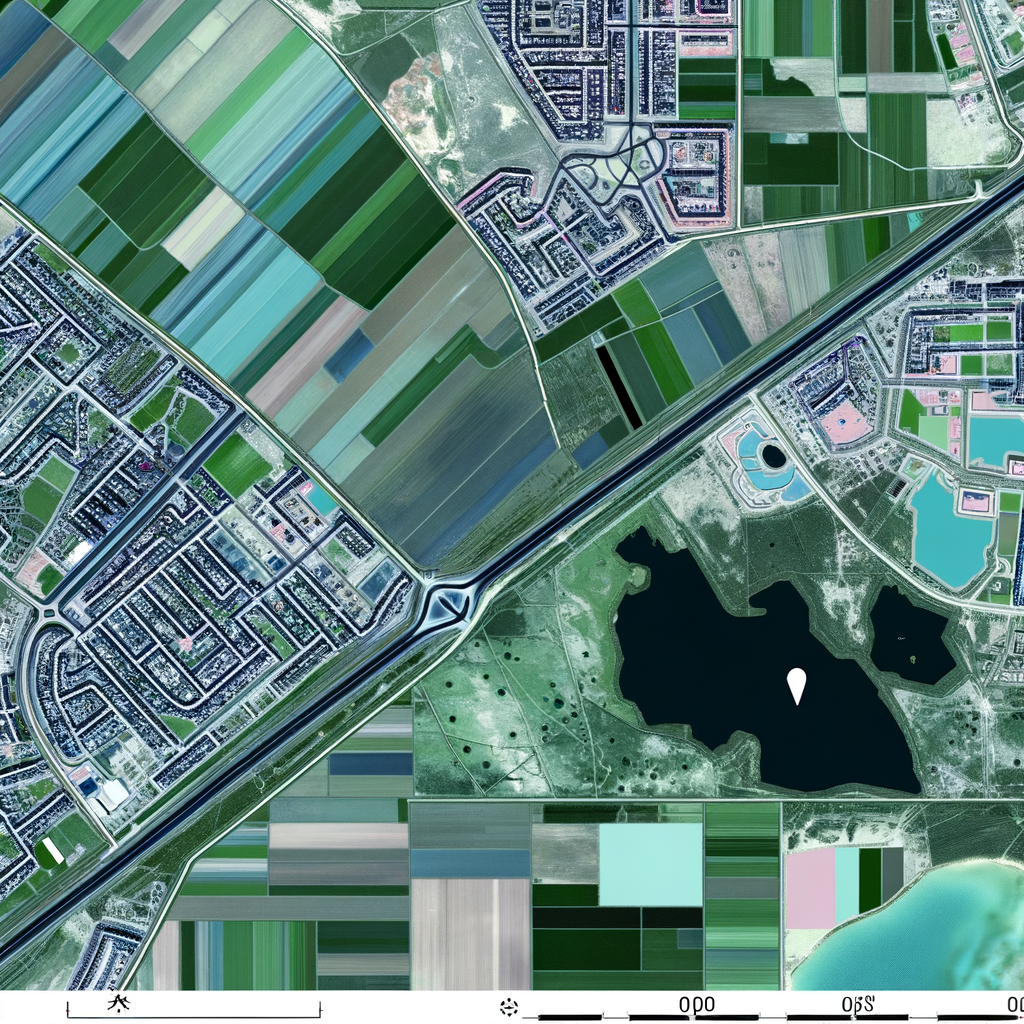
To install G Maps Extractor, follow these general steps, though the specific steps may vary depending on the platform you are using (Windows, macOS, etc.):
- Download the Software:
- Go to the official website or a reputable source to download G Maps Extractor. Ensure you are downloading the latest version.
- Run the Installer:
- Once the download is complete, locate the downloaded file (commonly in your Downloads folder).
- Double-click the installer file to begin the installation process.
- Follow Installation Prompts:
- Follow the on-screen instructions to complete the installation. You may need to agree to the terms and conditions and choose a destination folder for the installation.
- Launch the Application:
- After installation is complete, you can launch G Maps Extractor from your desktop shortcut or start menu.
- Configure Settings:
- Upon first launch, you may need to configure the settings, including your preferences for data extraction.
- Start Extracting Data:
- Once everything is set up, start using the software to extract data from Google Maps.
Some additional important details and guidelines about the use of G Maps Extractors:
1. User Agreements and Compliance:
- Understand Terms of Service: Always read and understand the terms of service of Google Maps and any scraping tool you use. Non-compliance can lead to penalties.
- Respect Data Privacy Laws: Be aware of local and international data privacy regulations (like GDPR) when collecting and using data, especially if identifiable personal information is involved.
2. Technical Considerations:
- Scraping Frequency: To avoid being flagged by Google, limit the frequency of your scraping activities. Use delays between requests to mimic human behavior.
- Proxy Services: Consider using proxy servers to distribute requests to avoid your IP address from being blocked.
3. Data Processing and Ethics:
- Data Cleaning: After extraction, it’s crucial to validate the data to ensure its accuracy and usability. This process includes removing duplicates or correcting inconsistencies.
- Ethical Use of Data: Use the extracted data responsibly. Avoid spamming or misrepresenting any businesses based on the information you’ve gathered.
4. Alternative Methods:
- Google Maps API: For legitimate data extraction, consider using the Google Maps API, which provides structured access to business data in compliance with Google’s policies, albeit with usage limits and costs.
5. Testing and Maintenance:
- Tool Reliability: Regularly test the extractor for reliability and check for updates, as websites frequently change their layouts and data presentation.
- Backup Data: Keep regular backups of your extracted data to avoid loss due to technical issues or account restrictions.
6. Feedback and Community Engagement:
- Join Forums and Communities: Engage with online communities or forums discussing G Maps extraction tools. They can offer valuable insights, tips, and shared experiences that can improve your approach.
7. Education and Training:
- Learn About Scraping: Consider learning more about web scraping techniques, programming languages (like Python), and libraries (like BeautifulSoup or Scrapy) to customize your approach.
8. Document Your Process:
- Keep Records: Document your data collection and processing steps. This can help maintain transparency and allow you to troubleshoot issues more effectively.
By considering these additional points, you can enhance your approach to using G Maps Extractors while ensuring compliance and ethical use of data.
Click here to go to the official website for Google Maps Scraper
Leave a Reply